1. 280 blocker のインストール
2. 設定を下記の通りにする。
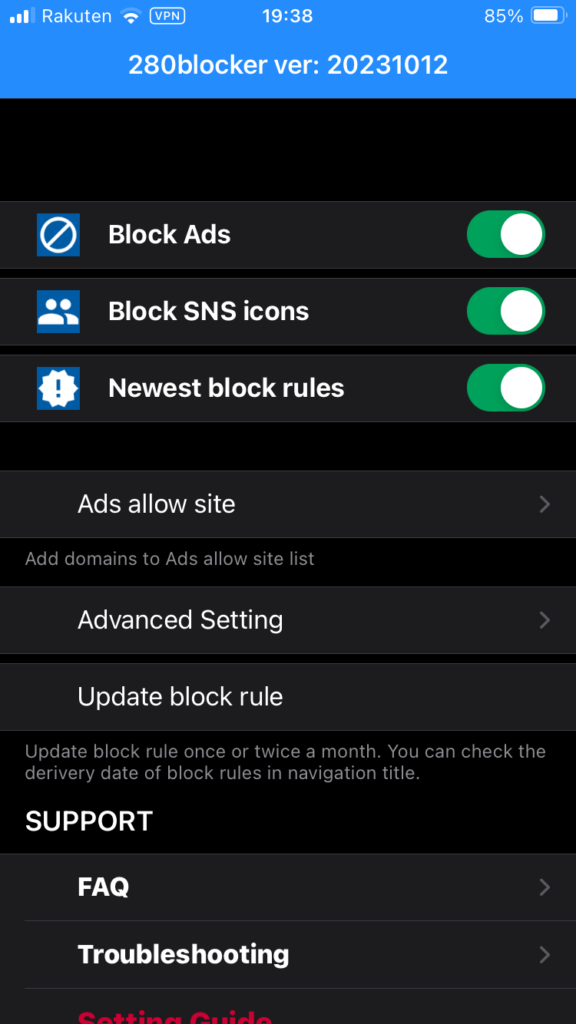
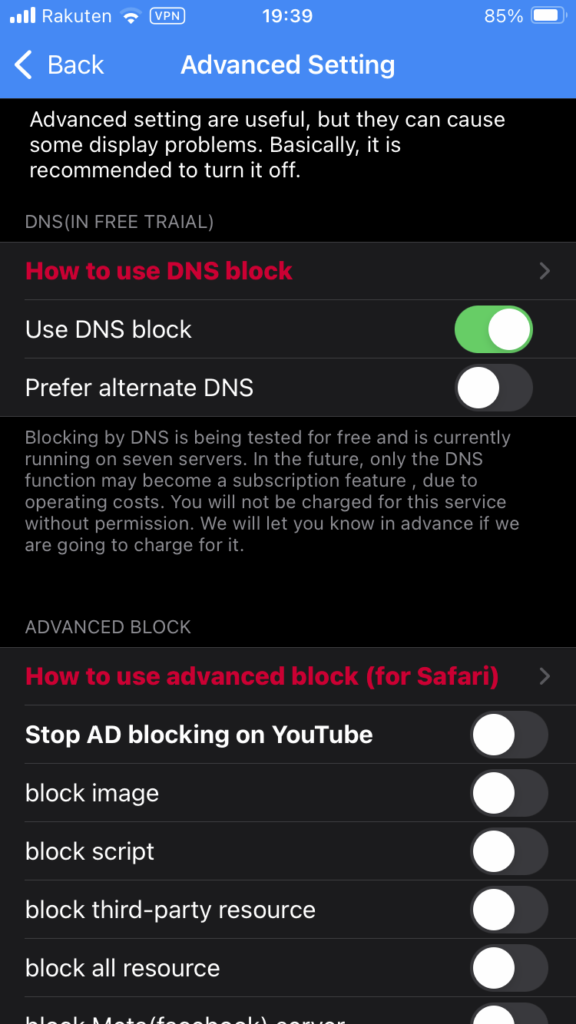
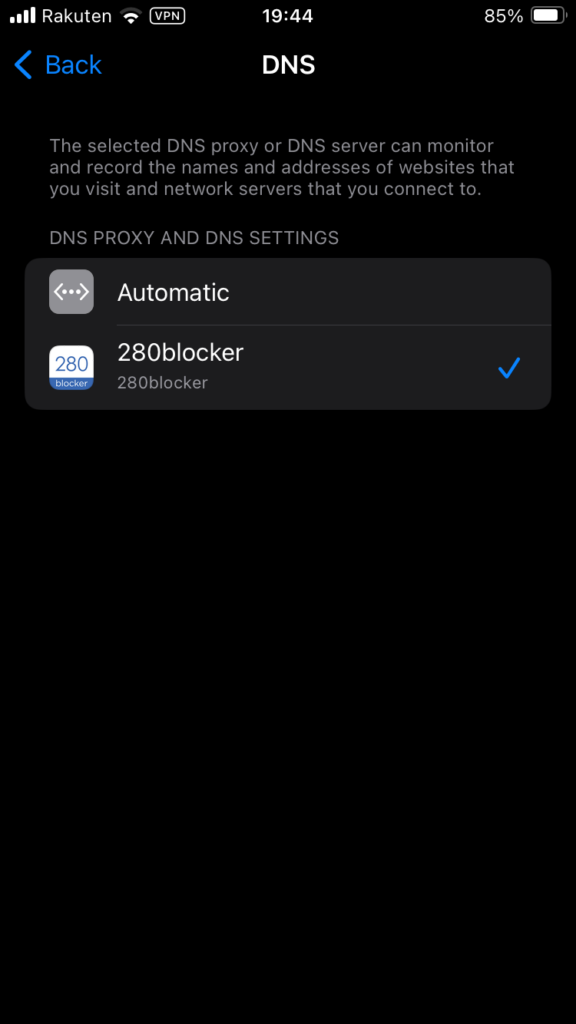
3. 下記のファイルをダウンロード
https://280blocker.net/files/280blocker_domain_YYYYMM.txt
※YYMM は ダウンロード月に変更してください 例: 202311
4. ブロックしたいドメインがあれば追記する。
※アプリ内広告も停止できる
(例)
- LINEアプリ内の広告: obs.line-scdn.net
- 楽天LINKアプリ内の広告: rmp.rakuten.co.jp

5. ファイルをiPhone に保存する。
6. DNSCloak をインストール
7. 下記の画像のとおり設定する。Pick Blacklist file で iPhone に保存したファイルを選択する。
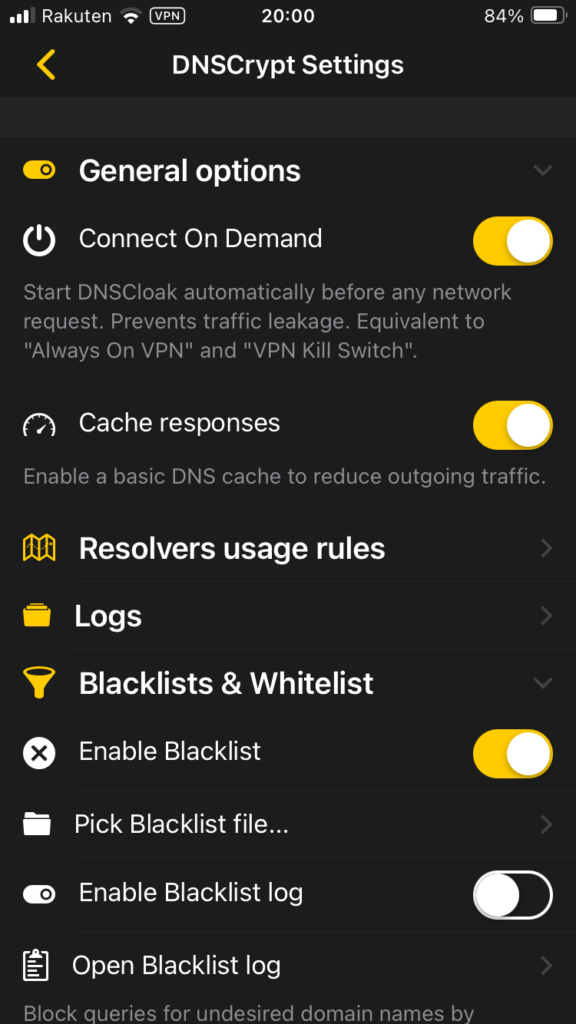
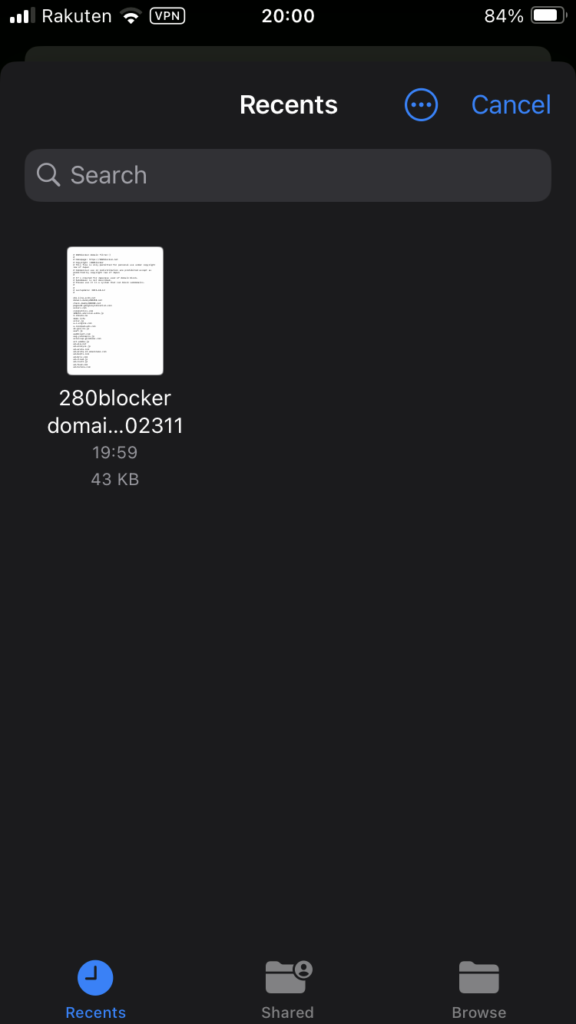
8. 任意のDNSサーバーを選択し「Use this server」をタップ
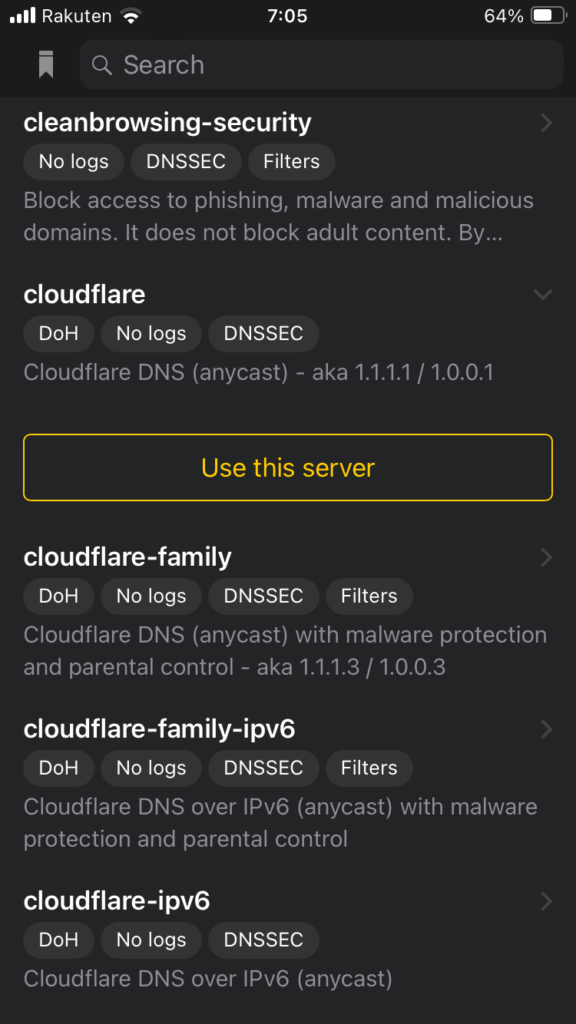
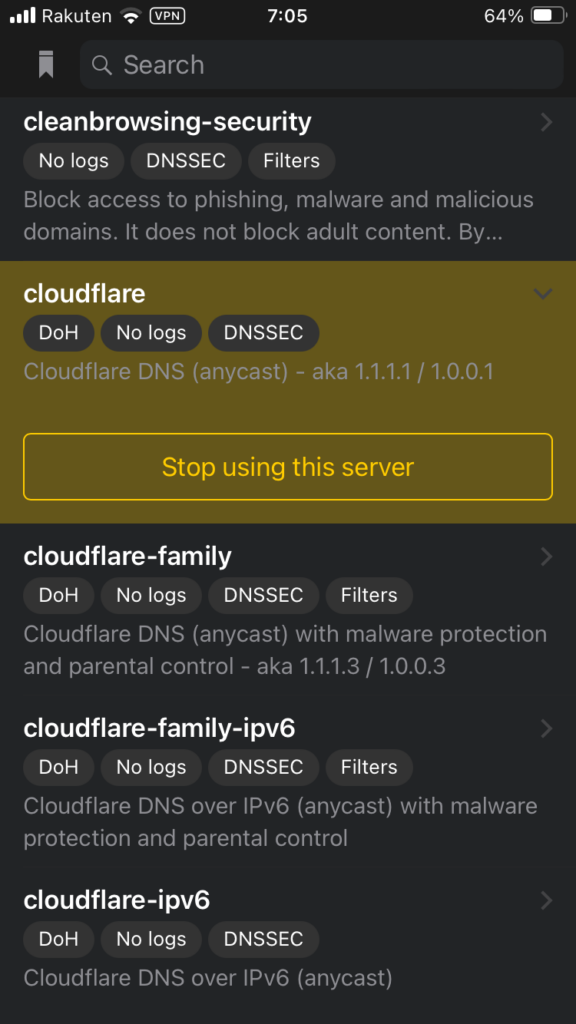
9. 画面上部にスクロールし左から二番目のアイコンが▶の場合はタップして■にする。
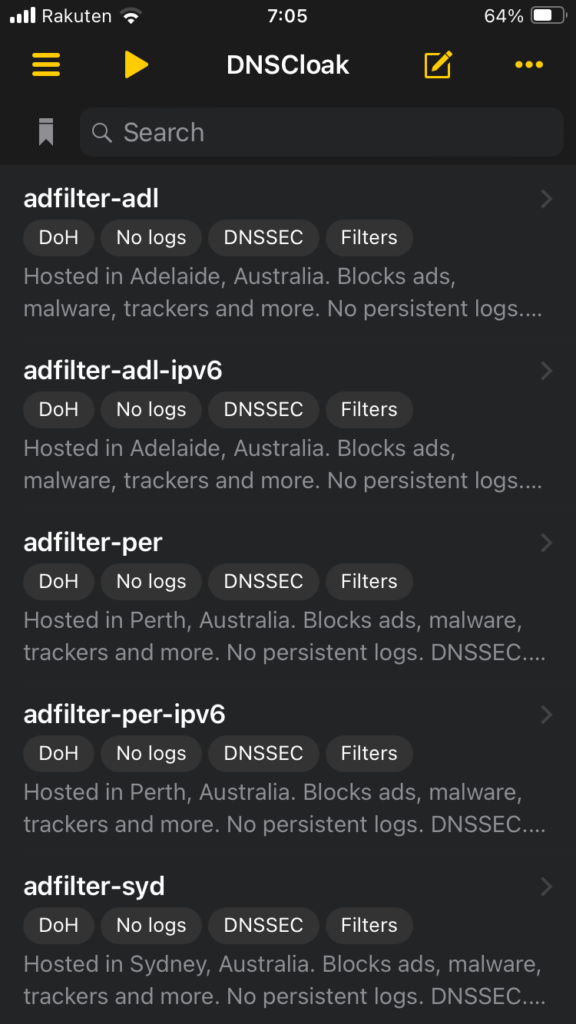
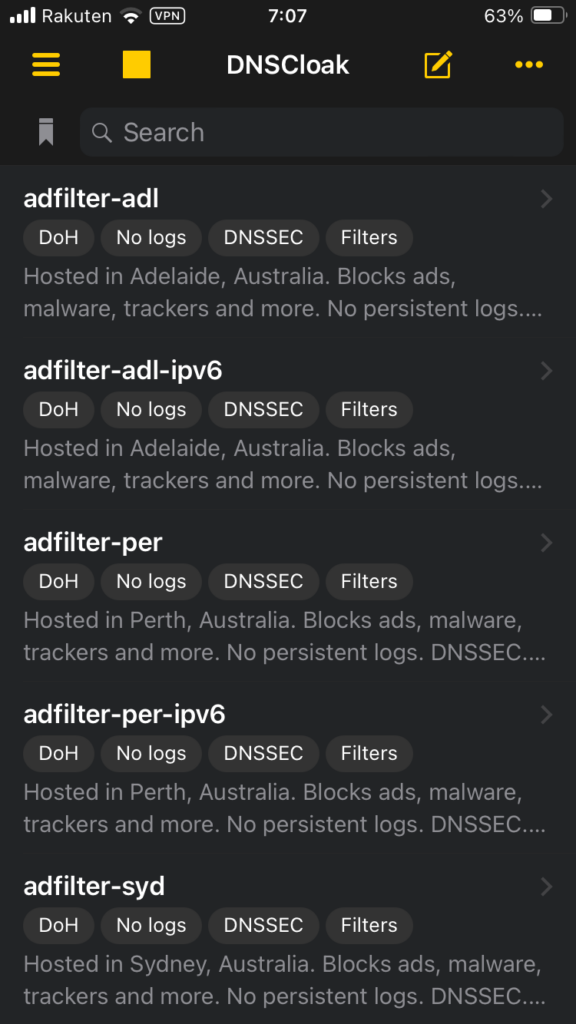
以上。


コメント